Snapchat is a fun way to share moments. But like any app, it can sometimes have problems. Maybe your snaps won’t send. Or your account got locked. Don’t worry—Snapchat support can help you fix it.
In this post, you’ll learn how to contact Snapchat, fix common issues, and get help fast.
How to Contact Snapchat Support

Snapchat doesn’t have a phone number or live chat. But you can still get help. Here’s how:
1. Use the App
- Open Snapchat.
- Tap your profile icon.
- Go to Settings.
- Scroll down and tap “I Need Help.”
This will take you to the Help Center inside the app.
2. Use the Website
- Go to support.snapchat.com.
- Search for your problem or choose a topic.
3. Try Twitter
- Go to @SnapchatSupport.
- Send them a message or tweet your issue.
They reply faster than you might think.
Most Common Snapchat Problems (And How to Fix Them)
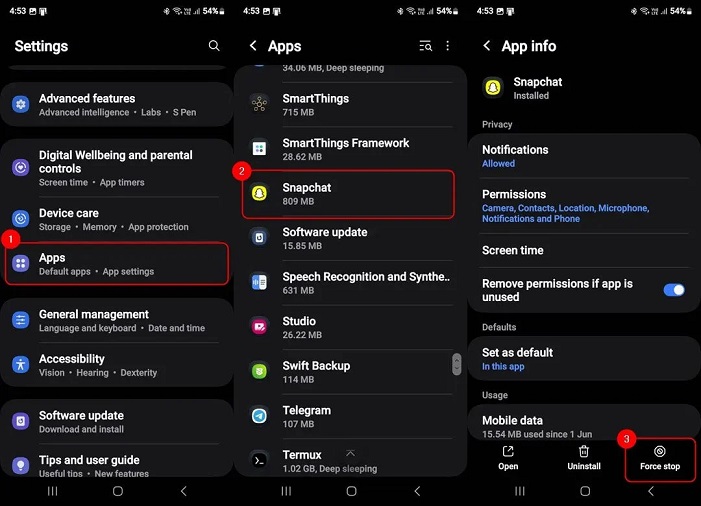
Let’s look at the most common issues people face—and the steps to fix them.
1. My Account Is Locked or Hacked
If you can’t log in, Snapchat may have locked your account. Or maybe someone else got in.
What to do:
- Visit Snapchat’s Unlock Page.
- Tap Unlock and follow the steps.
- If someone hacked your account, choose “My account is hacked” on the support page.
Snapchat will ask some questions to prove you own the account.
2. Snaps Won’t Send or Load
This is often due to a bad internet connection or a full cache.
Try this:
- Turn your phone off and back on.
- Switch between Wi-Fi and mobile data.
- Clear the app’s cache:
- Open Snapchat > Profile > Settings > Clear Cache.
Still stuck? Contact support through the app.
3. Filters and Lenses Not Working
Filters need your phone’s location and camera features.
Fix it by:
- Turning on Location Services.
- Updating the app in the App Store or Google Play.
- Checking if Snapchat has camera and location permission in your phone settings.
If that doesn’t help, support can look into it.
4. Can’t Log In with Two-Factor Code
Lost your phone? No backup code?
Here’s what to do:
- Go to the Help Center.
- Tap on “I can’t access my account”.
- Choose “Two-factor authentication” and follow the steps.
Snapchat will ask you some questions to confirm it’s really you.
How Long Does Snapchat Support Take to Reply?
Most people get a reply in 1–2 days. If you use the in-app support, you may get help faster. Twitter is also quick for simple issues.
Tips to Get Help Faster
- Be clear: Say what happened in simple words.
- Add screenshots: Show the problem if you can.
- Use the Help Center first: Many answers are already there.
Helpful Links to Save
- 🔗 Snapchat Help Center
- 🔗 Unlock My Account
- 🔗 Snapchat Support on Twitter
You can also read: How to Delete Snapchat Account Without the Hassle
Final Thoughts
Snapchat problems can be annoying. But the good news? Help is always available. Whether your app crashes, snaps won’t send, or your account is locked, Snapchat support can guide you step-by-step.
Just follow the tips in this guide, and you’ll be back to snapping in no time.
FAQs About Snapchat Support
2. How do I recover my Snapchat account?
Go to the Help Center and follow the steps for “I can’t access my account.”
3. Can Snapchat support recover deleted Snaps?
No. Once a Snap is deleted or expired, it can’t be recovered—even by Snapchat.
4. How do I report someone on Snapchat?
Open the Snap or chat > Tap and hold > Tap “Report” > Follow the steps.
5. Is Snapchat support fast?
Yes. Most users hear back within 24 to 48 hours.
6. Why is my Snapchat camera not working?
Make sure the app has permission to use your camera. Go to your phone settings, find Snapchat, and turn on camera access.
7. What should I do if my Snapchat account was banned?
If you think your account was banned by mistake, go to the Help Center and choose “I have a login issue.” Snapchat will review your case.
8. How do I contact Snapchat about a bug or glitch?
In the app, go to Settings > “I Spotted a Bug” > pick the issue and explain what’s wrong. Add screenshots if possible.
9. Can I talk to a real person at Snapchat?
No. Snapchat does not offer phone or live chat support. All help is through the app, website, or social media.
10. I changed my number and can’t log in—what now?
Go to the Help Center and click “I can’t access my account.” Choose the two-factor issue and follow the steps to prove your identity.
11. Why is my Snapchat score not updating?
Sometimes it takes time. If it’s stuck for more than a day, log out and log back in. If it still doesn’t update, report the issue in the app.
12. Can Snapchat help me find deleted messages?
No. Snapchat deletes chats based on their settings. Once a message is gone, it’s gone for good.
