Snapchat Plus gives extra tools and features. Some people love it. Others try it and change their minds.
If you’re asking, “How do I cancel Snapchat Plus?”, you’re in the right place. This simple guide shows you how to stop the paid version in just a few taps.
You can cancel it on your phone or your computer. It only takes a minute.
What Is Snapchat Plus?
Snapchat Plus is a paid add-on. It gives you special features that free users don’t get. These include:
- Custom app icons
- The ability to pin a best friend
- Story rewatch count
- Early access to new features
It costs around $3.99 per month.
But if you don’t use the extras or don’t want to pay anymore, you can cancel anytime. Let’s walk through how.
How to Cancel Snapchat Plus on iPhone
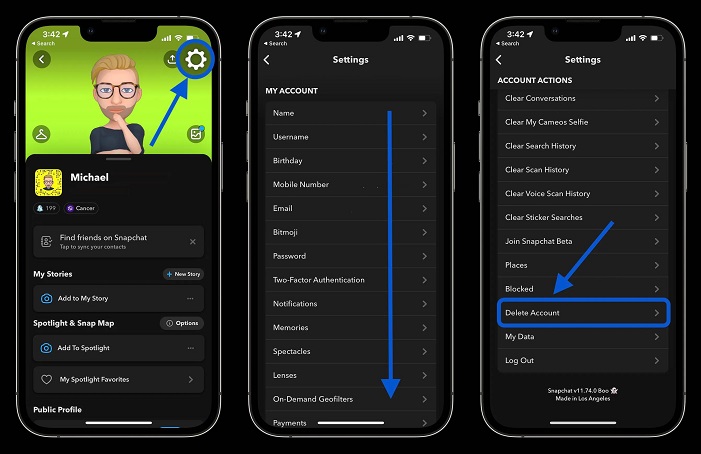
Here’s how to stop Snapchat Plus if you have an iPhone:
- Open the Settings app on your phone.
- Tap your name at the top (Apple ID).
- Tap Subscriptions.
- Find and tap Snapchat.
- Tap Cancel Subscription.
- Confirm the cancellation.
Once done, Snapchat Plus will stay active until your paid time ends. After that, it goes back to the free version.
How to Cancel Snapchat Plus on Android
Using an Android phone? Here’s what to do:
- Open the Google Play Store.
- Tap your profile picture in the top right.
- Tap Payments & subscriptions.
- Go to Subscriptions.
- Tap Snapchat.
- Tap Cancel subscription and follow the steps.
Just like on iPhone, you’ll still have Plus features until the end of the billing cycle.
How to Cancel Snapchat Plus on the Web
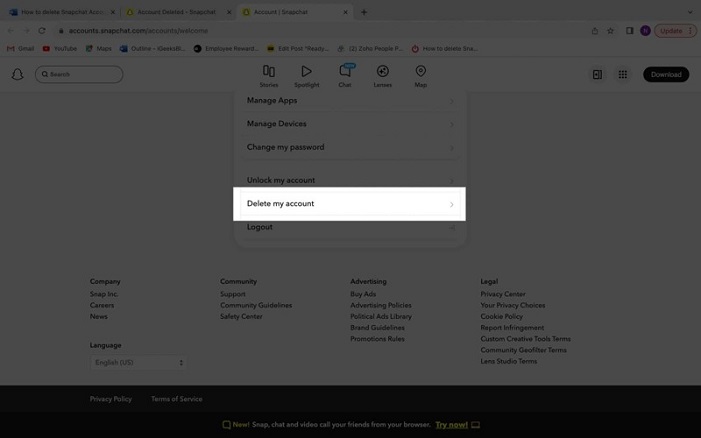
Most people sign up through their phone, but if you used a browser:
- Look for the email you got when you first subscribed.
- It may have a link to manage or cancel your subscription.
- If you can’t find it, go to Snapchat Support.
- Ask for help or use the contact options to get assistance.
What Happens After You Cancel?
After canceling, you won’t be charged again.
You’ll still get the premium features until the end of the current month (or year if you paid annually).
After that:
- You’ll go back to regular Snapchat.
- You won’t lose your chats, photos, or friends.
- You just won’t have the extra perks.
you can also read: What Does Snapchat Plus Do? All Features Made Simple
FAQs
Will I lose my Snaps or chats?
No. You won’t lose anything. You’ll still have your account, messages, and friends.
Can I re-subscribe later?
Yes! You can sign up again anytime through the app or your phone’s subscription settings.
What if I don’t see Snapchat in my subscriptions?
Make sure you’re logged into the same account you used to subscribe. If you still don’t see it, reach out to Apple, Google, or Snapchat for help.
Is Snapchat Plus a one-time payment or a subscription?
Snapchat Plus is a recurring subscription. That means you’ll be charged every month (or year, if you chose an annual plan) until you cancel.
Can I cancel Snapchat Plus anytime?
Yes. You can cancel anytime. Once canceled, you won’t be charged again. You’ll keep access to the features until your current billing cycle ends.
Will Snapchat remind me before charging me?
No, Snapchat typically does not send a reminder before each billing cycle. It’s best to set a reminder on your calendar if you plan to cancel before renewal.
Conclusion
Canceling Snapchat Plus is quick and simple. Whether you didn’t like the features or just want to save money, stopping your subscription takes just a few taps.
Remember:
- You won’t be billed again after canceling.
- You still keep your account and data.
- You can always rejoin later if you change your mind.
Now you know exactly how to cancel Snapchat Plus—no stress, no confusion.
