Snapchat added a new chatbot called My AI. It’s powered by artificial intelligence. Some people like it, but many users do not. If you’re one of them, you might be asking: how can I remove Snapchat AI?
In this easy guide, you’ll learn what My AI is, why it’s there, and how you can remove it or hide it. Whether you have the free version of Snapchat or pay for Snapchat+, there’s a way to clean up your chat screen.
What Is My AI on Snapchat?
My AI is a chatbot built into Snapchat. You can find it at the top of your chat screen. It uses OpenAI’s technology, just like ChatGPT.
You can ask My AI questions, talk to it, or ask for ideas — like where to eat or what to watch. But not everyone wants to talk to a bot.
Can You Remove Snapchat AI?
Yes — but it depends on the version of Snapchat you use.
- If you pay for Snapchat+, you can fully remove it from your chat screen.
- If you use the free version, you can only hide or clear it for a short time.
Let’s look at both options.
How to Remove My AI (Snapchat+ Users)
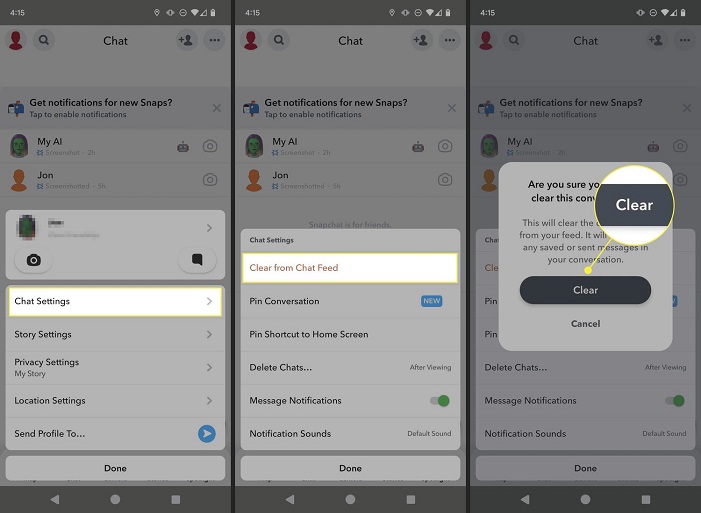
If you subscribe to Snapchat+, follow these steps:
- Open the Snapchat app.
- Go to the Chat screen.
- Press and hold on the My AI chat.
- Tap “Chat Settings.”
- Select “Clear from Chat Feed.”
That’s it! The chatbot will disappear.
Want to stop it from staying at the top of your chats? Here’s how:
- Tap your profile.
- Tap the gear icon for Settings.
- Tap Snapchat+.
- Tap “My AI.”
- Turn off “Pin My AI Chat.”
Now, it won’t stay at the top anymore.
How to Hide or Clear My AI (Free Users)
If you’re using the free version of Snapchat, you can’t delete My AI completely. But you can hide it for a little while.
Here’s how:
- Press and hold the My AI chat.
- Tap “Chat Settings.”
- Tap “Clear from Chat Feed.”
The chat will go away, but it might come back later. Right now, Snapchat doesn’t let free users remove it fully.
Can You Block or Report My AI?
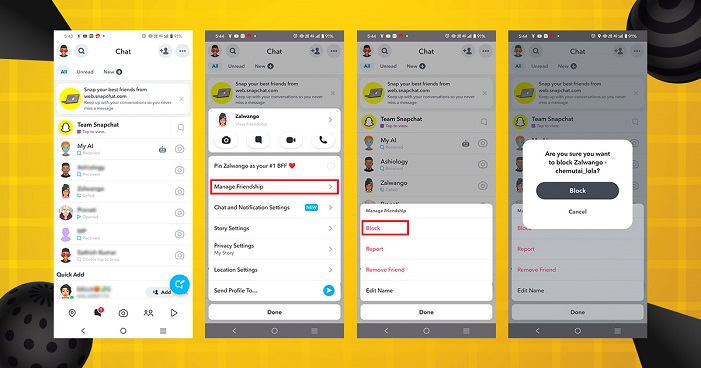
No, you can’t block it like a normal user. But you can send Snapchat feedback.
To do that:
- Open the My AI chat.
- Tap the three dots at the top-right corner.
- Choose “Submit Feedback.”
- Type your thoughts and hit send.
Snapchat might use your feedback to change things in the future.
Extra Tips to Make Snapchat Less Cluttered
Here are a few more ways to make Snapchat feel better:
- Turn off My AI notifications. Go to Settings > Notifications and uncheck My AI.
- Mute My AI. Press and hold the chat, then choose “Message Notifications” and set it to Silent.
- Clear your data. Go to Settings > Clear Data > Clear Conversations.
You can also read: Snapchat Planets: A Fun Way to Rank Your Best Friends!
Final Thoughts
Many people are asking how to remove Snapchat AI. If you have Snapchat+, it’s quick and easy to do. You can clear the chat and even unpin it from your feed. If you don’t have Snapchat+, you can still hide it — at least for a while.
Hopefully, Snapchat gives more control to all users soon. Until then, now you know the steps to take back your chat screen.
FAQs About Removing Snapchat AI
Does My AI read my snaps or chats?
No. It only sees the messages you send it directly.
Can I turn off My AI completely?
Not right now. You can hide it or remove it if you have Snapchat+.
Is Snapchat+ worth it just to remove My AI?
That depends. If the bot really bothers you and you use Snapchat a lot, it may be worth the small monthly fee.
Why did Snapchat add My AI?
Snapchat added My AI to help users get quick answers, suggestions, and ideas. It’s meant to be fun and useful — like a smart assistant inside the app.
Do I have to use My AI?
No, you don’t have to use it. You can ignore it, clear the chat, or remove it if you have Snapchat+.
Can I uninstall My AI from Snapchat?
You can’t uninstall it like an app. But if you have Snapchat+, you can remove it from your chat feed.
Will clearing My AI delete my chat history?
No, clearing the chat only removes it from your screen. To fully delete messages, go to the chat and manually delete them.
Can I stop My AI from showing up again after I clear it?
If you’re using the free version, My AI may reappear after updates. Only Snapchat+ users can remove it fully.
Does My AI use my private data?
My AI only sees what you type in the chat with it. It doesn’t read your Snaps, photos, or chats with friends.
Can kids or teens disable My AI on Snapchat?
Only Snapchat+ accounts can fully disable or remove My AI. Parents can manage chat settings through Snapchat’s Family Center.
Is there a way to turn off My AI responses?
No, you can’t turn off the responses. But you can stop talking to it and clear the chat to hide it.
