Snapchat Planets Order: What It Means & How It Works?

Snapchat has a fun way of showing who your closest friends are. This feature is called the “Friend Solar System.” It uses planets to rank your best friends, just like the order of planets in space. But what does this actually mean? How does it work? Let’s break it down simply.
Snapchat planets in this system follow the real solar system’s order. If someone is Mercury, they are your closest friend on Snapchat. If they are Neptune, you interact with them less but still consider them important. Let’s explore what each planet means and how to check your own ranking.
How Does Snapchat Planets Order Work?
Snapchat Plus users can see their Friend Solar System when they tap on a best friend’s Bitmoji. If your friend also has Snapchat Plus, they will have a badge showing their place in your system. This feature makes it easy to see who you interact with the most.
Each planet represents a different ranking. Your top friend is Mercury, followed by Venus, Earth, Mars, Jupiter, Saturn, Uranus, and Neptune. The order is based on how often you send snaps and chat with each person. The more you communicate with someone, the closer they are in your Snapchat Planets Order.
Here’s how you can check your ranking:
- Open Snapchat and tap on a best friend’s Bitmoji.
- If they have Snapchat Plus, you will see a “Best Friend” or “Friends” badge.
- Tap on the badge to see what planet they are in your system.
If you don’t see this feature, it means either you or your friend do not have Snapchat Plus.
This ranking updates automatically based on your activity. If you start snapping another friend more, their planet might move closer. If you stop interacting with someone, they might move further away.
The Snapchat Planets and Their Meanings

Snapchat assigns planets based on how close a friend is to you. Let’s look at what each planet means:
1. Mercury
- This person is your number one best friend on Snapchat.
- You chat and send snaps to them the most.
- Mercury appears as a small, red planet.
2. Venus
- This is your second best friend on Snapchat.
- You interact with them often but not as much as your top friend.
- Venus has a yellowish glow.
3. Earth
- They are an important friend but not your most interacted with.
- Earth is blue and comes with a moon.
4. Mars
- A strong friend but slightly less interaction than the top three.
- Mars has a red appearance.
5. Jupiter
- You chat with them a lot but less than your top four.
- Jupiter is large and has rings.
6. Saturn
- A good friend but not in the top five.
- Saturn has visible rings in Snapchat’s system.
7. Uranus
- Less interaction than the others but still in your close circle.
- Uranus appears light blue.
8. Neptune
- One of your best friends, but with the least interaction.
- Neptune is dark blue, representing distance.
Why Does Snapchat Planets Order Matter?
This feature helps you see who you interact with the most. It’s a fun way to track friendships and see who you snap the most. Here’s why it’s important:
- It shows your closest friends on Snapchat.
- You can see if your ranking changes over time.
- It makes friendships more visual and interactive.
If you notice someone moving up or down in your planets, it means your interactions with them are changing. This can help you understand how much you engage with your friends on Snapchat.
How to Change Your Planet Ranking?
You cannot manually change your planet ranking. It is based on how often you snap and chat with a friend. However, you can influence it by:
- Sending more snaps to a friend.
- Chatting with them regularly.
- Reacting to their stories.
- Using voice or video calls.
The more you interact with a friend, the closer their planet will be in your Friend Solar System.
Snapchat Planets vs. Best Friends List
| Feature | Snapchat Planets 🪐 | Best Friends List 📋 |
|---|
| Concept | Represents your friendship using a solar system theme, where each friend is assigned a planet. | A simple list of your most interacted friends on Snapchat. |
| Ranking System | Friends are ranked based on interaction, with the Sun being your #1 best friend. | The top 8 friends you communicate with the most appear on the list. |
| Visualization | Uses planets (Mercury, Venus, Earth, etc.) to symbolize closeness. | Displays a list of usernames without extra visuals. |
| Number of Friends Shown | Up to 8 planets representing different best friends. | Shows up to 8 best friends. |
| Privacy | Only visible to Snapchat+ users. | Visible to all Snapchat users. |
| Customization | Automatically assigned based on chat and snap frequency. | Automatically updates based on your interactions. |
| Exclusive to Snapchat+? | ✅ Yes, only for Snapchat+ subscribers. | ❌ No, available for all Snapchat users. |
FAQs
1. How often does Snapchat Planets update?
It updates automatically based on your activity with friends.
2. Can I see my own planet ranking?
No, you can only see other people’s ranking in your Friend Solar System.
3. What happens if I stop snapping a best friend?
They will move further away in your ranking.
4. Is Snapchat Planets free?
No, it is only available for Snapchat Plus subscribers.
5. Can I remove someone from my planets list?
No, but if you interact with other friends more, the rankings will change over time.
Conclusion
Snapchat Planets Order is a creative way to track your closest friends. It adds a visual element to your friendships and makes Snapchat more engaging. If you have Snapchat Plus, checking your Friend Solar System can show you who you interact with the most.
The more you snap and chat with a friend, the closer their planet will be. Keep interacting to stay close to your best friends on Snapchat!

-

Blackmail on Snapchat? Take These Steps Right Now
Snapchat blackmail happens when someone threatens to share your private messages or pictures. They may say they will post them online or send them to your friends or family unless you do what they want. This could be: Sending them more pictures Paying them money Doing something else you don’t want to do This is…
-

I’m Being Blackmailed on Snapchat – What to Do Right Now
Being blackmailed on Snapchat is scary. If this is happening to you, don’t panic. You are not alone, and there are ways to stop it. This guide will show you what to do right now to stay safe, report the crime, and protect yourself from harm. Don’t Panic or Pay Blackmailers want to scare you.…
-

How to Unblock Someone on Snapchat (Quick & Easy Guide) 2025
Blocked someone on Snapchat and changed your mind? No worries—it’s easy to fix. In this guide, you’ll learn how to unblock someone step by step, what happens next, and how to stay in control of your Snapchat experience. Let’s get started! Why Do People Block on Snapchat? People block others for many reasons. Maybe there…
-

How to Allow Camera Access on Snapchat (Quick Fix!)
You open Snapchat. You’re ready to snap a photo. But then—an error pops up: “Snapchat can’t access your camera. Go to Settings and give Snapchat permission.” Don’t worry! This is a common issue, and it’s super easy to fix. You don’t need tech skills or fancy tools. Just follow the steps below, and your camera…
-

Change Your Life with Pedrovazpaulo Coaching
Have you ever felt stuck or unsure about your next step? You are not alone. Many people feel this way. The good news is, you can take control. Pedrovazpaulo Coaching helps people like you find answers, set goals, and feel better about life. It gives you the tools to grow, one step at a time.…
-

Today’s Connections Hint: Mashable’s Easy Puzzle Guide 2025
The Connections puzzle from The New York Times is a fun word game. But some days, it can be really tough to solve. That’s why many people look for “Connections hint Mashable.” It’s a smart way to get help without seeing the full answer. Let’s look at how this works and how it can help…
-
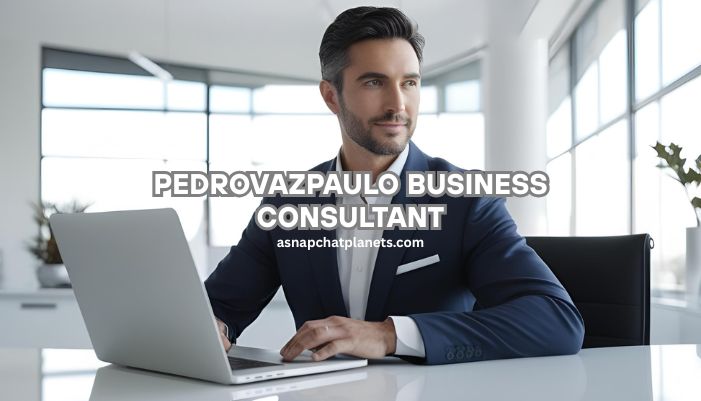
Why Pedrovazpaulo Business Consultant Is a Smart Choice
Running a business can be hard. Sometimes, you need a little help to move forward. That’s where Pedrovazpaulo business consultant can make a big difference. Pedro works with people who want to grow their business. He helps you find better ways to work, fix problems, and reach your goals faster. Who Is Pedrovazpaulo? Pedrovazpaulo is…
-

Snapchat Careers 2025: Jobs, Tips & How to Apply
Want to work at a fun and creative company? Snapchat careers could be the right path for you. Snap Inc., the company behind Snapchat, is hiring. They look for smart, creative, and kind people who love solving problems. This post will help you learn what jobs are available, how to apply, and how to stand…
-

Carson Beck Snapchat: Where to Find the Real Story
Carson Beck is a well-known quarterback for the Georgia Bulldogs. He’s becoming more popular every season. Fans love watching him play, and many want to follow his life off the field too. One question that keeps coming up is: Does Carson Beck have a Snapchat? Let’s break it down in a simple and clear way.…
-

Snapchat Extortion: What It Is & How to Stay Safe
Snapchat is fun for sharing quick messages and photos. But for some people, it can become scary. There’s a rising problem called Snapchat extortion, and it’s hurting people of all ages. If you or someone you know uses Snapchat, it’s important to understand how this works and how to stay safe. What Is Snapchat Extortion?…