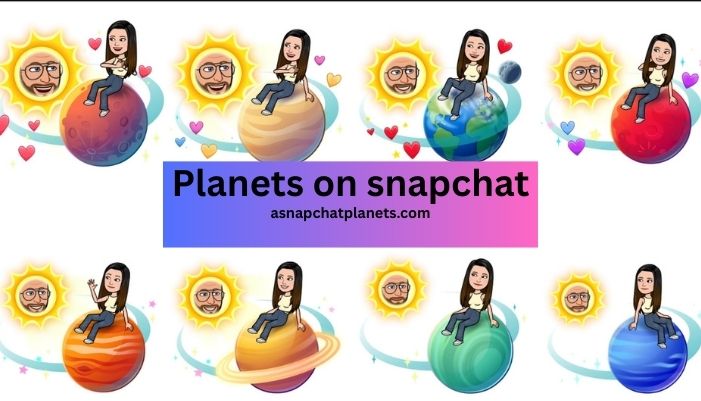If you use Snapchat+, you might see little planets next to your friends’ names. These aren’t just for fun—they show how close you are with each friend.
This feature is called the Friend Solar System. In this system, you are the Sun, and your friends are the planets that circle around you. The closer the planet is to the Sun, the closer that friend is to you.
It’s a fun way to see who you talk to the most on Snapchat.
How the Planet System Works

Each planet shows your friendship level with someone. The order of the planets matches the order in our real solar system. Here’s what each one means:
- Mercury – Your #1 best friend. You snap and chat with them more than anyone else.
- Venus – Your #2 best friend. You talk a lot but not as much as with Mercury.
- Earth – Your #3 best friend.
- Mars – Your #4 best friend.
- Jupiter – Your #5 best friend.
- Saturn – Your #6 best friend.
- Uranus – Your #7 best friend.
- Neptune – Your #8 best friend. You still talk, but not as much as the others.
Snapchat figures this out by looking at:
- How often you send snaps
- How much you chat
- How often you view each other’s stories
- Other things you do together in the app
Who Can See These Planets?
Only you can see your Friend Solar System. No one else can see which planet they are in your system. It’s private.
If someone else uses Snapchat+, they can see their own planet system, not yours.
Why Snapchat Uses Planets
Snapchat wanted to make it fun to see who your closest friends are. Using planets is a cool and easy way to do that.
It’s also more visual and playful than just showing a list of names. You don’t need to guess who your best friends are—the planets tell you!
How to Get the Planet Feature

To see the planets, you need Snapchat+. This is Snapchat’s paid version. You can subscribe right in the app.
Snapchat+ gives you more features like:
- The Friend Solar System
- Ghost Trails (see where your friends have been)
- Story boost (your stories show higher in views)
- App icon changes
- Special badges
Right now, the planets are only available for people who pay for Snapchat+.
Extra Tips to Understand the Planets
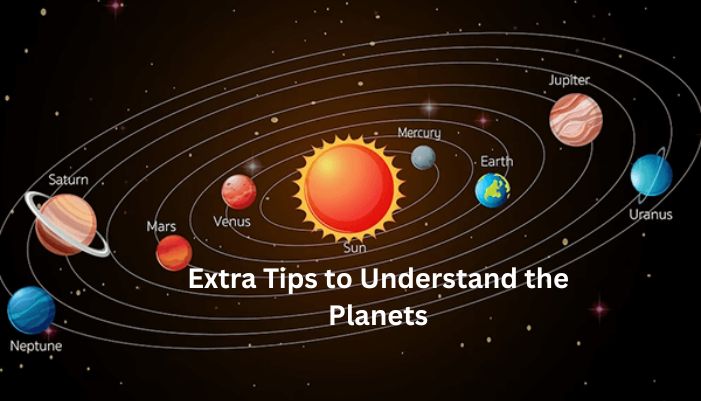
- The order can change. If you start snapping someone more, they might move up to a closer planet.
- You won’t always have 8 friends listed. You might only have 2 or 3 planets if you don’t snap a lot of people.
- The feature is for fun. It’s not super serious or perfect, but it’s a cool way to see who you’re close with.
You can also read: Solar System Snapchat: How It Shows Your Best Friends
Final Thoughts
The planets on Snapchat are a fun way to see who you’re closest to on the app. They’re part of Snapchat+, and they use the solar system to rank your top friends.
If you like knowing who you talk to most—and want a cool way to see it—this feature is worth checking out. It’s private, easy to use, and adds a playful twist to your friend list.
FAQs About Planets on Snapchat
2. Can anyone else see my planets?
No, only you can see them. Your friend won’t know what planet they are unless they look at their own.
3. Do the planets update often?
Yes. The planets can change based on how much you snap and chat with people.
4. Do I need Snapchat+ to use it?
Yes. You must pay for Snapchat+ to unlock the Friend Solar System.
5. Can I choose the planets myself?
No. Snapchat picks the planets based on how much you talk and snap with your friends.
6. Can I customize the planets in Snapchat?
No, the planets are automatically assigned based on how often you interact with a friend on Snapchat. You can’t choose or change the planet order manually.
7. How do I know if I have Snapchat+ to see the planets?
If you see the Friend Solar System feature and planets next to your friends’ names, you have Snapchat+. If not, you can subscribe to Snapchat+ through the app settings.
8. Can I see the planets for all my friends?
No, you can only see the planets for your closest friends based on your interactions. You won’t see planets for every friend, just the ones you connect with the most.
9. Are the planets updated in real-time?
Yes, the planets update regularly based on your most recent interactions. If you start snapping someone more, their planet could move closer to the Sun.
10. Can I hide or remove my Friend Solar System?
Unfortunately, there’s no way to hide or remove the Friend Solar System if you have Snapchat+. It’s a feature that comes with the subscription and is visible to you only.
11. What if two friends are equally close?
In cases where two friends interact with you similarly, Snapchat decides who gets which planet based on small differences like story views or recent activity.
12. How accurate is the Friend Solar System?
The Friend Solar System is very accurate—it tracks all your interactions on Snapchat, including snaps, chats, and story views, to create your ranking.