Snapchat is fun. You can send photos, videos, and chat with friends. But maybe you’re done with it. Maybe you want more privacy, less screen time, or a break from social media. No matter the reason, you can delete Snapchat. And it’s easier than you think.
This guide will show you how to do it, what to expect, and how to save your stuff before you go.
Step-by-Step: How to Delete Snapchat
You can’t delete Snapchat from the app, but don’t worry. You can do it online in just a few minutes.
1. Go to the Delete Page
Open this page on your phone or computer:
https://accounts.snapchat.com/accounts/delete_account
2. Log In
Enter your Snapchat username and password.
3. Confirm Deletion
You’ll see a screen asking if you really want to delete your account. Type your login info again, then tap or click Continue.
That’s it! Your account is now deactivated.
What Happens After You Delete Snapchat?
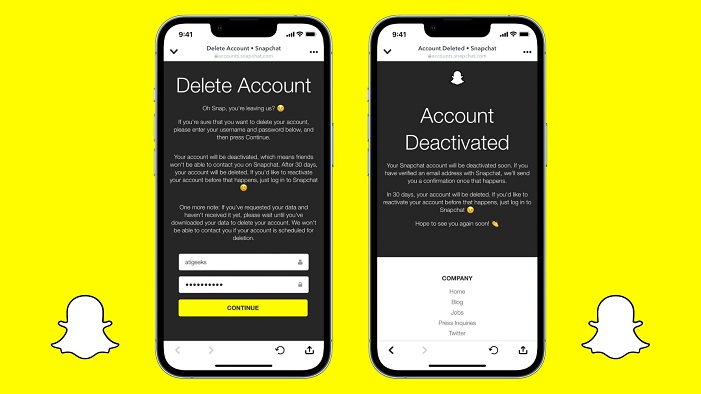
Here’s what to expect after you delete your account:
- Your account is deactivated for 30 days.
- During this time, no one can message or find you.
- If you don’t log in within 30 days, Snapchat will permanently delete your account.
- After that, everything is gone — chats, photos, friends, and info.
Can You Get Your Account Back?
Yes, but only if you log in within 30 days. Just sign in again, and your account will be back like nothing happened.
Before You Delete: Important Things to Do
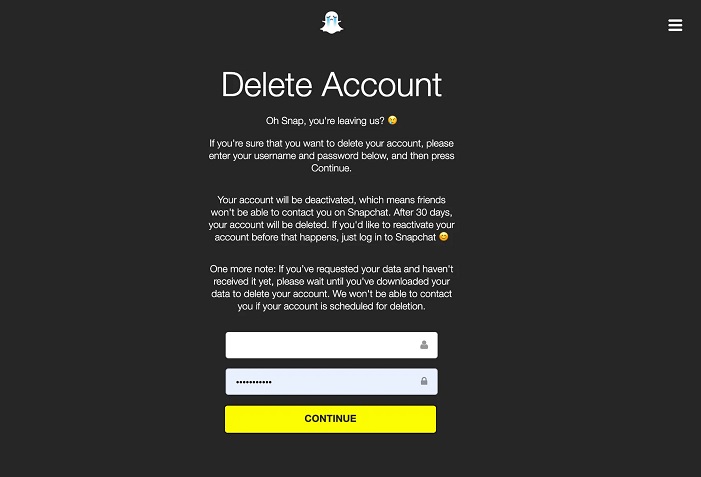
Take a few steps before you delete your account. This will help you avoid losing anything important.
✅ Save Your Memories
Snapchat saves your photos and videos in “Memories.” If you want to keep them, you must download them first.
- Open Snapchat
- Go to Memories
- Tap each snap, then tap the download icon
✅ Tell Friends You’re Leaving
Let your close friends know you’re deleting your account so they don’t wonder where you went.
✅ Log Out from Other Devices
If you’ve logged into Snapchat on another phone or tablet, log out from those too. This keeps your info safe.
Can You Delete Snapchat From the App?
No. You can log out or uninstall the app, but that doesn’t delete your account. The only way to delete your Snapchat account is by using the website.
FAQs About Snapchat Delete
Will deleting Snapchat erase all my chats and pictures?
Yes. Once it’s fully deleted, all your saved chats, friends list, and photos are gone.
What if I just delete the app from my phone?
That won’t delete your account. You must use the website to delete it.
Will friends know I deleted Snapchat?
They won’t get a message, but they won’t see you on their friend list anymore.
What happens to my saved snaps in Memories after deletion?
If you don’t download them before deleting your account, they will be lost forever. Snapchat removes everything after 30 days.
Final Thoughts
Deleting Snapchat can feel like a big move, but it’s easy once you know how. Whether you’re taking a break or leaving for good, it’s smart to save your stuff and let people know before you go.
Snapchat makes the process simple. Just remember — if you change your mind, you have 30 days to come back.
