You wonder who saw your Snapchat snaps. You search Snapchat viewer tools online. This guide shows you how to use Snapchat viewer safely and correctly. You discover what works what does not and how to protect your information. We keep it simple clear and direct.
What Is Snapchat Viewer
A Snapchat viewer claims to let you see who viewed your story snap or private snap. Snapchat does not offer a feature like that outside its own app. Snapchat shows a list of viewers under every story. Third party tools that promise full viewer reveal or viewer history often mislead you. They may ask for login details or charge money. Those tools can put your account at risk.
How Snapchat Shows Viewers
You open Snapchat and tap a story. You swipe up on your snap to see the viewer list. Snapchat updates that list until the story expires after 24 hours. Once the story expires you lose that data. Snapchat sends no ongoing view history outside that period. This method shows you who saw your snap within the 24 hour window.
Why Third Party Snapchat Viewer Tools Fail
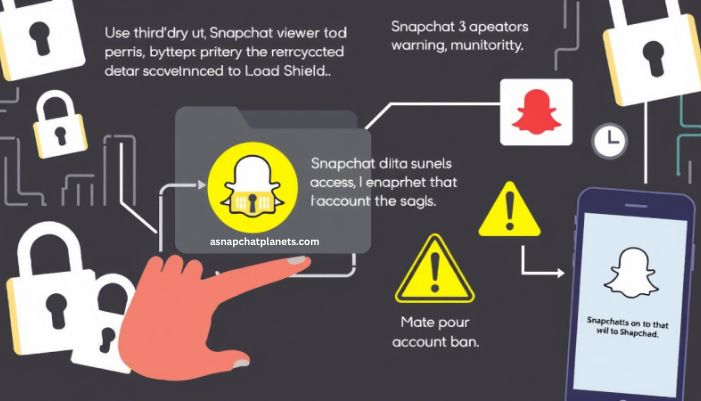
Third party Snapchat viewer tools often fail for several reasons.
• Snapchat uses encrypted data and private APIs. Third party tools cannot access them without breaking Snapchat rules.
• Snapchat may flag or ban accounts that use unauthorized tools. They monitor logins from unusual apps.
• Some tools steal your password or sell your data. They ask you to sign in outside Snapchat. That creates risk.
Thus you do not get accurate results from external tools.
How to See Snapchat Viewers Safely
Here are reliable ways to view your snap viewers.
- Open Snapchat on your phone.
- Tap your profile icon at top left.
- Tap your story icon.
- Swipe up on the snap.
- Read the viewer list that appears.
Snapchat shows each account that viewed that snap up to 24 hours. That is the only safe method. It uses Snapchat features only.
Tips to Use Snapchat Viewer Responsibly
You want to see who views your content and you want privacy too. Here are some tips.
• Limit story visibility. Adjust your story settings to Friends Only or Custom so only certain people see your story.
• Remove someone. If someone sees too much you can remove them.
• Block if needed. Block a contact to stop them from seeing your content.
• Check viewers quickly. Watch the viewer list before 24 hours pass.
• Avoid third party tools. Never share your login there.
What You Should Avoid
You must avoid certain actions to maintain safety.
• Do not click any links that say View Snapchat Viewer or See Hidden Viewers.
• Do not install apps or extensions that promise secret snap tracking.
• Do not pay for reports or downloads of viewer activity.
• Do not give out your Snapchat password.
Those options often result in scams or account theft. Stick to Snapchat app tools.
How Snapchat Protects Viewer Privacy
Snapchat design makes it hard for third parties to access user data. It uses encryption and locked endpoints. That means third party apps cannot safely fetch viewer lists. Snapchat revokes tokens from apps not authorized. That stops unauthorized access over time. That also keeps your data secure.
How to Adjust Story Privacy

You control who sees your snaps. Follow these steps.
- Go to your profile.
- Tap the settings icon at top right.
- Scroll to Who Can…
- Choose My Story.
- Select Everyone Friends or Custom.
- If you choose Custom you pick who can view and who cannot.
That way only intended people see your story.
Use Cases Where Snapchat Viewer Is Useful
You use Snapchat viewer to get feedback or monitor interest. Check when:
• You post a day in the life or behind the scenes content.
• You send snaps about events or updates.
• You share stories with small groups and want to know who watched.
You gain immediate insight but within the app.
Word of Caution
You read on forums about deep snapchat viewer tracking. Most are scams. Snapchat invests heavily in user security. You may find sites that claim to hack into viewer activity. They often ask for phone numbers or push installs. They collect your data or charge monthly fees. Do not trust them.
How to Report Suspicious Tools
If you find a site or app that claims hidden Snapchat viewer features:
• Report it to Snapchat via their support page.
• Do not enter your Snapchat credentials there.
• Do not download their files or software.
Report spam or phishing from Snapchat settings under Support.
Comparison: Snapchat vs Third Party Tools
| Feature | Snapchat App | Third Party Tools |
|---|---|---|
| Viewer list | Shows up to 24 hours | Claims unlimited tracking |
| Safety | Uses official app | High account risk |
| Privacy | No data leak | Requires login often |
| Cost | Free | Often paid subscription |
| Reliability | Accurate | Likely false or broken |
Snapchat app is the only reliable source for viewer details.
How Many Views Show in Snapchat
Snapchat shows each viewer once per snap. It does not count total views or repeat views. It shows each account name that opened the story. Snapchat does not send view count numbers beyond that list.
Ways to Improve Engagement
You can encourage more views safely.
• Post at peak hours when your friends are online.
• Use catchy text or stickers on story to draw attention.
• Ask friends to reply or react to the snap.
• Share polls or question stickers to boost interaction.
You track responses via viewer list and message replies. You still use only Snapchat tools.
Conclusion
Snapchat viewer tools prove unreliable or unsafe. You should trust the Snapchat app to show your viewer list. You access it by swiping up on your story before the 24 hour mark. You never share your password or use third party apps. You respect your privacy and maintain control. Here is how:
• Use story privacy settings
• Check story viewers in Snapchat
• Avoid suspicious tools
• Report phishing sites to Snapchat support
That keeps your information safe and your account secure.
