If you’ve been using Snapchat and suddenly spot a small green dot next to someone’s Bitmoji or name, you may stop and wonder—what does that green dot mean on Snapchat?
In short, it means the person is currently active on Snapchat.
But there’s more to it. In this guide, we’ll explain what the green dot really means, why Snapchat added it, where you’ll see it, and how it affects your privacy. Don’t worry—we’ll keep things simple and easy to follow.
What the Green Dot Really Means
The green dot is an activity sign. It lets you know that a friend is using Snapchat at the same time you are. It shows when someone is active and might be ready to chat, view Snaps, or share something.
This feature helps people connect quickly. If you see the green dot, it means that your friend has Snapchat open and is doing something on the app.
They might be:
- Sending Snaps
- Checking Stories
- Replying to chats
- Browsing their feed
Important:
The green dot does not mean they are watching you or spying on your account. It’s just a general sign that they’re online.
Why Did Snapchat Add the Green Dot?
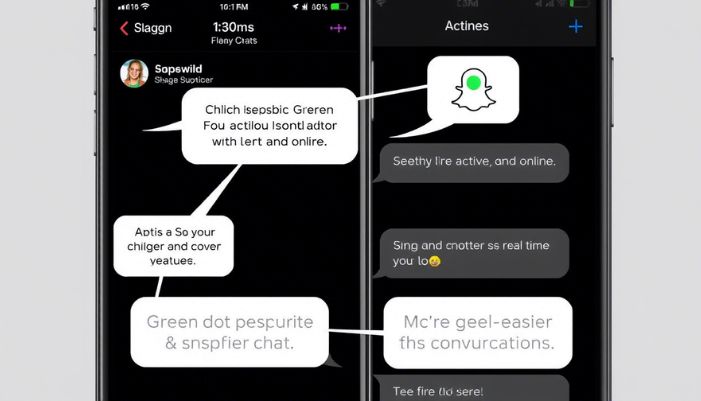
Snapchat is all about real-time chats and sharing. But in the past, users didn’t know when their friends were online. Other apps like WhatsApp or Instagram already show when friends are active. Snapchat wanted to catch up.
Here’s why the green dot helps:
1. Makes Chatting Easier
When you see someone online, you might feel more ready to send them a message or Snap.
2. Builds Real-Time Connection
If two people are both online, chatting happens faster. You can talk without waiting hours for replies.
3. Helps People Stay in Touch
Seeing the green dot can remind you that someone is around. You may send them a message you wouldn’t have otherwise.
Where Can You See the Green Dot?
Snapchat only shows the green dot in a few places. It’s not all over your app.
1. Next to a Friend’s Bitmoji in Chat
When scrolling through chats, the green dot shows up next to people who are online.
2. On the Quick Add Screen
If you’re looking to add friends, some names in the list will have a green dot. That means they’re active now.
3. In the Friends List
Go to your profile and tap “My Friends.” You may see the dot next to some names if they’re using Snapchat at that moment.
How to Turn Off the Green Dot
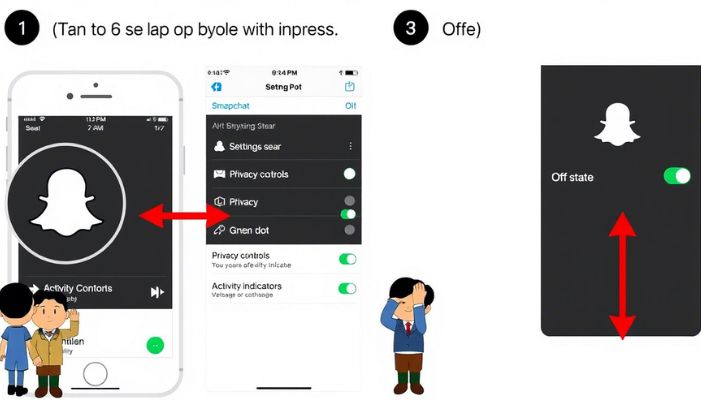
Some people don’t like sharing their online status. That’s okay—Snapchat gives you the choice to turn off the green dot.
To Disable the Green Dot:
- Open Snapchat.
- Tap your Bitmoji at the top left.
- Tap the gear icon ⚙️ to open Settings.
- Scroll to Privacy Controls.
- Tap on Activity Indicator.
- Switch it off.
Once you do this, your friends won’t see when you’re active. But you also won’t be able to see their green dot either.
Good to Know: Turning this off does not affect how you use Snaps, filters, or other features.
Can You Always Trust the Green Dot?
Not fully. The green dot shows when someone is active, but it’s not 100% perfect.
Here’s why:
- The person may have the app open but is not using it.
- The green dot might stay on for a few minutes after they close Snapchat.
- It doesn’t mean they saw your Snap or read your chat.
So don’t stress too much about it. Think of it as a helpful sign, not a full tracker.
How the Green Dot Changes Your Snapchat Experience

The green dot adds a small but useful touch to your daily Snap habits.
1. You Know Who’s Online
It helps you know which friends are active. You can pick the right time to chat or send Snaps.
2. Faster Replies
Seeing someone online makes it more likely they’ll reply fast. Great for quick talks or sharing something urgent.
3. Helps Snapchat Feel More Live
Snapchat is known for being real-time. The green dot helps keep that feeling strong.
What the Green Dot Doesn’t Mean
There are many myths about what this tiny dot means. Let’s clear those up:
- ❌ It doesn’t mean someone viewed your Snap.
- ❌ It doesn’t mean someone is typing to you.
- ❌ It doesn’t mean someone is stalking you.
- ❌ It doesn’t mean someone opened your chat.
The dot only means: “Hey, I’m on Snapchat right now.” That’s it.
Should You Be Worried About Privacy?
Some users don’t want others knowing when they’re online. That’s fair.
Snapchat keeps privacy in mind. Here’s what you should know:
- You can turn the green dot off at any time.
- The dot is only seen by your friends—not strangers.
- Snapchat doesn’t show your exact actions or location with this feature.
In short: it’s safe and simple. But if it bothers you, you can easily turn it off.
FAQs About the Green Dot on Snapchat
Final Thoughts
So now you know exactly what the green dot on Snapchat means.
It’s just a way for Snapchat to show who’s online. That’s it. It doesn’t invade your space. It doesn’t track your every move. It simply tells your friends: “Hey, I’m here too.”
You can use it to:
- Catch friends while they’re active
- Start faster chats
- Reconnect with people
Or you can choose to turn it off and enjoy Snapchat at your own pace.
