Have you ever seen a small green dot next to someone’s name or Bitmoji on Snapchat and thought, “What does that mean?” You’re not the only one. A lot of users ask this same question every day.
So, what does the green dot on Snapchat mean? Simply put, it shows that someone is active right now or was just recently using the app. It’s a way to know who might be around and ready to chat.
In this post, we’ll break it all down. You’ll learn what the green dot means, where you’ll see it, how it works, and how to turn it off if you want more privacy. No confusing words. Just clear answers.
What the Green Dot Really Means on Snapchat
The green dot is Snapchat’s way of saying:
“Hey, this friend is online right now!”
But there’s a little more to it.
The green dot doesn’t mean your friend is staring at their screen. It just means they were active recently—maybe a few minutes ago. Snapchat looks at what the user was doing: checking messages, watching stories, or opening Snaps.
So, the dot shows up to let others know that you might reply quickly if they message you.
Where You’ll See the Green Dot
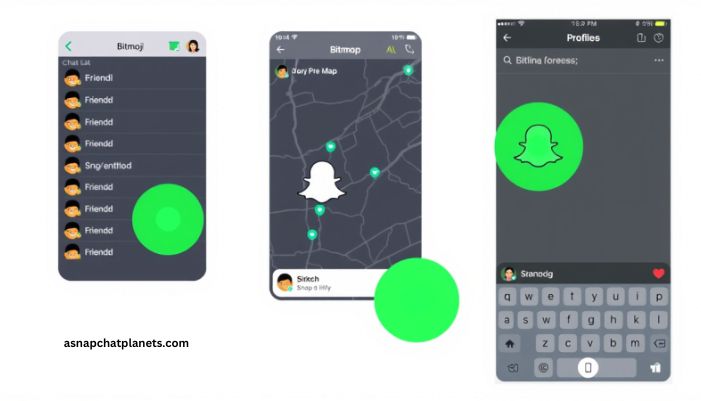
Snapchat shows the green dot in a few places. Let’s walk through where you’ll spot it.
1. In the Chat List
When you open your chats, you might see a green dot next to a friend’s Bitmoji. That means they’re online or just were.
2. On the Snap Map
If someone has Snap Map turned on, and they’re using the app, you’ll see a green glow or green dot around their Bitmoji on the map.
3. On Their Profile
Tap on a friend’s name or Bitmoji. If they’re online, a green dot may appear on their profile screen.
This is Snapchat’s way of making the app feel more real-time, like you’re hanging out with friends who are also there.
Can You Turn Off the Green Dot?

Yes! You can turn off the green dot anytime.
Some people like to stay private. Snapchat gives you that choice. If you turn off the Activity Indicator, your friends won’t see the green dot on your profile anymore. You also won’t see their green dots.
How To Turn It Off:
- Open Snapchat
- Tap your Bitmoji in the top-left
- Tap the Settings gear in the top-right
- Scroll down and find Activity Indicator
- Turn it off
That’s it. Now your online status is private.
Why Snapchat Added the Green Dot Feature
Snapchat wants people to talk more. The green dot helps with that. It shows you who’s online and might reply fast.
Think of it like walking into a room and seeing who’s already there. You’re more likely to talk if you know someone’s available.
The green dot makes Snapchat feel more alive and social.
How Long Does the Green Dot Last?
Good question. The green dot doesn’t last forever. It’s only there when someone is recently active—usually within the last few minutes.
Snapchat doesn’t say the exact time, but the dot disappears if the person hasn’t done anything on the app for a little while.
So if you see it, they probably just opened a message, watched a story, or sent a Snap.
What If the Green Dot Shows But They’re Not Online?
This happens sometimes. Why?
- They were active just a few minutes ago
- Snapchat hasn’t updated yet
- The app thinks they’re still around
So, if someone isn’t replying but still has the dot, they might’ve just put their phone down.
It’s not a live tracker. It’s more like a soft “Hey, they were just here!”
What’s the Difference Between the Green Dot and Typing?
They’re different things.
- Green dot = the person is online or was recently.
- Typing bubble = they are writing a message to you right now.
Typing is more direct and only shows when someone is sending a message to you.
The green dot just tells you they’re on the app and might respond.
Why Can’t I See Someone’s Green Dot?
There are a few reasons why you might not see it:
- They turned off their Activity Indicator
- You’re not mutual friends (they didn’t add you back)
- There’s a glitch or slow internet
Some people want to stay hidden. That’s okay. Snapchat lets users choose.
Pros and Cons of the Green Dot
Let’s talk about the good and not-so-good parts of the green dot.
👍 Pros:
- Helps you know who’s online
- Makes chatting feel quicker and easier
- Feels more like a real-time chat
👎 Cons:
- Might feel like others are watching you
- Adds pressure to respond fast
- Isn’t always 100% correct
Some people love it. Some turn it off. It depends on what you like.
How to Know If Someone Turned It Off
There’s no alert when someone turns off their green dot. But you might notice:
- You used to see their dot, and now you don’t
- They’re clearly using Snapchat, but the dot never shows
- You see it for others, but not for them
That probably means they turned it off to keep things private.
Common Questions About the Green Dot
Final Thoughts
The green dot on Snapchat can be helpful. It tells you who’s online and ready to talk. That’s great if you want to stay connected. But if you want privacy, it’s easy to turn off.
You’re in charge.
Now that you know what it means, you can choose what’s best for you. Whether you keep it on or off, you’ve got the info to use Snapchat your way.
